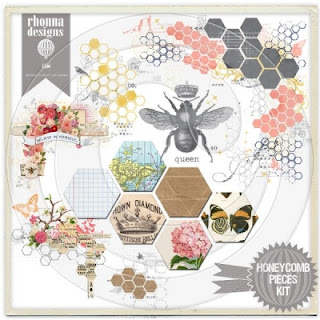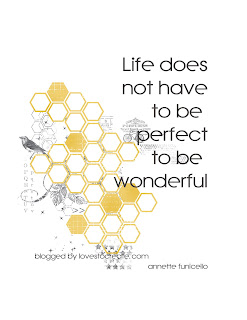Hi there and welcome to another round of Creative Team Tuesday using Rhonna Designs digital goodies! I had so much fun playing this past Saturday in my studio! Here is what I came up with to decorate our mantel for this years Halloween season. As always, you can click on the photos to see them in a larger size.
Let's get the party started!

Let's get the party started!

OK, here is the full shot of the fireplace sorry it's blurry! That cute spiderweb is a placemat that I found at Pier1, as is the broom. The glittered candelabras are from Michael's (got them on sale for $2.99, yes!) I created that banner, framed printable PDF using Spooky Junque.
Lastly, I created that orange burlap garland by following the tutorial found HERE. She used linen but I had this burlap on hand from last year and so used that and it help me omit having to punch holes.

I printed out some borders from this kit HERE to decorate the platform that the owl sits on. Those eyeballs are from Michael's, fun huh!
The large print framed above is found HERE. I simply opened the file and printed it out, it was as easy as that! It's a background print that I used as a print!

Here is a close up of the small frame, used one of the labels from the Spooky Junque Labels kit found HERE and then I cut out a small piece to add an extra touch to the outside of the frame.

The Spooky Junque Banner kit can be found HERE, it was so easy! I simply printed it out, inked the edges cut out some of the embellishments that came in the kit. I should mention that the banner on the far right has a piece from the Spooky Junque Labels kit.

Just a close up for you to see how I decorated a few of the banners. Used GlueDots to adhere many of the embellishments and to hold it onto the mantel as well!

Here is a small photo of the candy bar, this is the area that I hope the hubby and I can keep clear, ha! I printed out the adorable freebie that Rhonna created found HERE. I simply opened the file and printed it out in a 4x6 size add some crepe paper and added a small easel to the back.
To decorate the apothecary jars I printed out some of the Spooky Junque Labels from this kit HERE and attached them with some burlap. Love!OK, this has been a long post huh! Promise these are the last two photos!

This is also on the bar, just printed out some of the labels, cut them out and put them in the flower frog next to a pumpkin. Cute and easy!
And last but not least (and I lied it's two more photos, ha!)
This is the pre-Halloween candy station! I was thinking when I created this, how cute would it be to have this somewhere that the kids could check daily or weekly to find a note & piece of candy as they countdown the days till Halloween!? To create this I printed out the Candy Cones Kit found HERE, printed at a reduced size of 50%. Then I printed out a background from this kit HERE and added some glossy accents to some of the flowers. You can sort of see them in the photo below. The candy cones are stapled onto the background paper then used a black frame I had on hand. For the frame embellisments, I punched out that shape from one of the banners that I had left over and the 31 I trimmed out of the labels kit and strip of spooky words came from one of the candy cones pages.

OK! That is it for now, sorry it was such a long post but I just wanted to share it all with you so that hopefully it will inspire you to take a chance with these digital printables! Next week I will be back with some cards! Thanks again for stopping by and be sure to visit Rhonna's blog on Tuesday, HERE for inspiration from some of the other Creative Team Members!